Can the student access the internet on their primary learning device at home?
- Yes
- No – Not Available
- No – Not Affordable
- No – Other
What is the primary type of internet service used at the residence?
- Residential Broadband (e.g., DSL, Cable, Fiber)
- Cellular Network
- School Provided HotSpot
- Satellite
- Dial-up
- Other
- None
Can the student stream a video on their primary learning device without interruption?
- Yes – No issues
- Yes – But not consistent
- No
What device does the student most often use to complete schoolwork at home?
- Desktop/Laptop
- Tablet
- Chromebook
- Smart Phone
- None
- Other
Is the primary learning device a personal device or school-provided? Is the primary learning device shared with anyone else in the household?
- Personal – Dedicated (one person per machine)
- Personal – Shared (sharing among others in household)
- School Provided – Dedicated
- School Provided – Shared
- None
- The STEADfast Nebraska application (or Nebraska Speed Test) is a Chrome Extension created by developers at ESUCC. It is published under a GPL (General Public License) in Google Play Store but is not directly available to the public.
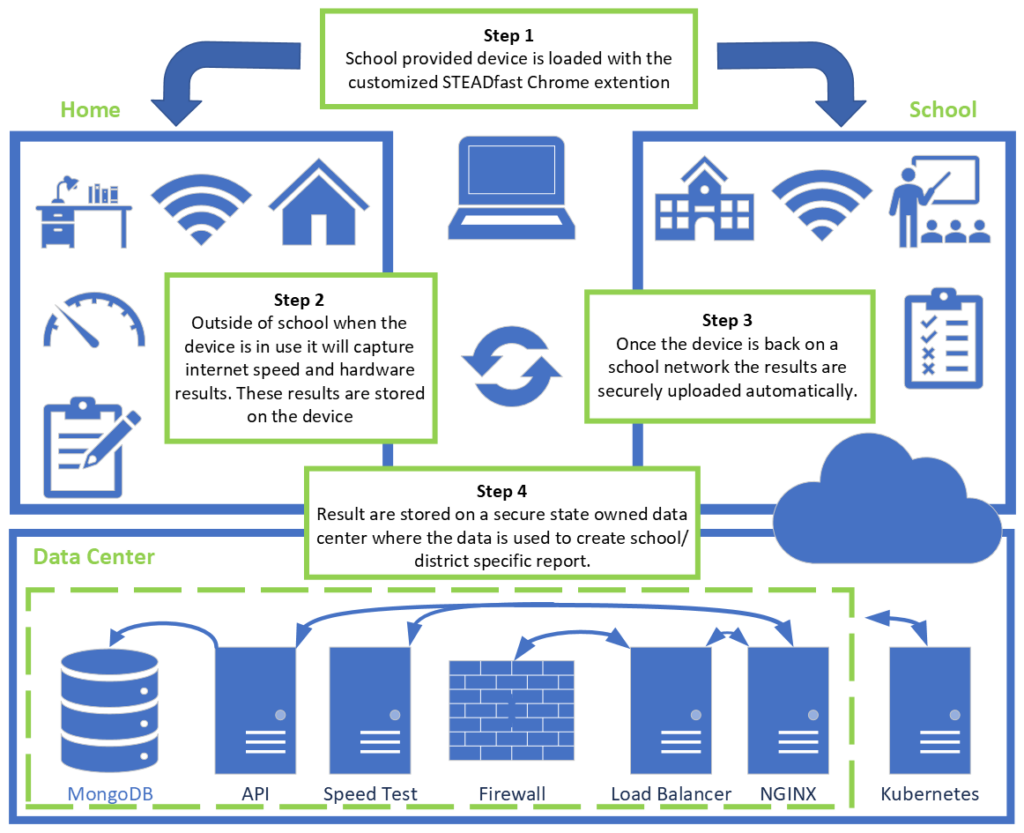
Rollout
- The STEADfast Nebraska App is provided to a school district.
- They add options specifically for their school district to the STEADfast Nebraska App.
- They use their device management system to upload the STEADfast Nebraska App on to school provided devices.
Collection
- When the device is used while away from the school network it captures hardware, software, and performance data. Normally once per session.
- Data is stored in a hidden location on the device.
- Once the device connects to the school’s secure network the data is uploaded to a state-owned database.
- The collection repeats every time the devices are used outside of the school network and then connects again.
Results
- Data is collected and analyzed by software to create smart reports.
- Smart reports will be available on a secure site to each district.
- Suppressed data results will be fed into a GIS mapping system.
- Data will be used to determine Digital Equity question responses for each student and auto-respond to the ADVISER system.
- We take student’s and teacher’s privacy very seriously and we completely understand that there are concerns. The focus of the project is on the school provided device performance so the user can performed work outside of school. We do NOT capture the following:
- NO SPII (Sensitive Personal Identifiable Information)
- NO browser history or activity.
- NO length of time on the device.
- NO sound or video data.
- NO Communication details (emails, text, video calls)
- There are two data collections elements that could be considered PII (Personal Identification Information), which is any information that can identify an individual.
- Browsers Username – This is the school provided email address, depending on the school it may display the users first and/or last name. This information is required because we need to be able to tie the results back to the device user to provide assistance.
- GPS coordinates – This provides approximate (50 food radius) latitude and longitude coordinates of the device at the moment of the test. This information is not required but highly suggested to help provide a mapping of areas that have poor to no internet. Gathering this information provides metrics showing areas that need funding.
- We want to keep the service free for all districts. Initial funding to get the service established came from GEER funding.
- There is a possibility that annual maintenance and development will require a continual funding.
